How to access Local Network PC using Remote Desktop Connection
 In Windows 7 Remote Desktop Connection is very fast and easy process to access your friend's Pc. Through Remote Desktop Connection you can access another PC, share necessary files to your entire Home Group. But can't install any software using Remote Desktop Connection. This article will help you to know how it works and procedure of connections.
In Windows 7 Remote Desktop Connection is very fast and easy process to access your friend's Pc. Through Remote Desktop Connection you can access another PC, share necessary files to your entire Home Group. But can't install any software using Remote Desktop Connection. This article will help you to know how it works and procedure of connections.Follow this instructions:
>Press Windows bottom + R. Next a window appear,write cmd and click ok, see in picture.
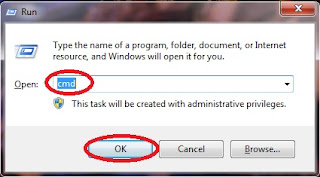
>Write control userpasswords2 and press enter. See below.
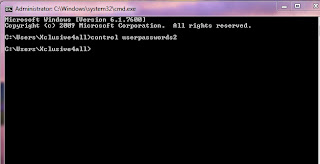
>Check user must enter a username and password to use this computer,click your computer name,click ok. See below.
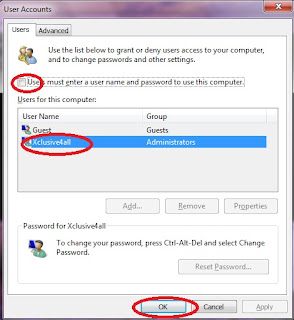
>Go to control panel,click user account and family safety and click change your password. See below.
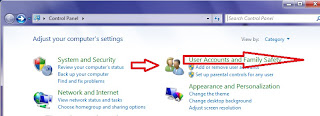
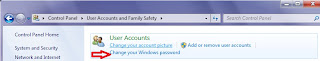
>Enter current password,new password,confirm password and finally click change password. See bolow.
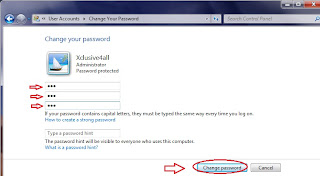
Now give this password to your friend to access your computer. When your friend access your PC your PC will log off. You must enter your password to log in. By the time when you log off your friend con access your PC. But when you log in your friend can't access your PC.
That's the way you can make your friend to access your PC. But what about you? How can you enter your friend's PC. Simple tell your friend to do the same thing and give his computer name and password to you.
>Now go to Remoter Desktop connection
>Type computer name
>Click connect
>A popup window will appear click yes
>Enter password and click ok
>Yes the desktop infront of you is your friends desktop.
How to setup Local Area Connection in Windows 7
Setup Multiple Network Interface in Windows 7
Setup Home or LAN Network Cable Connection
How to configure LAN and Internet Connection in Windows XP
That's the way you can make your friend to access your PC. But what about you? How can you enter your friend's PC. Simple tell your friend to do the same thing and give his computer name and password to you.
>Now go to Remoter Desktop connection
>Type computer name
>Click connect
>A popup window will appear click yes
>Enter password and click ok
>Yes the desktop infront of you is your friends desktop.
Please feel free to comment on this article whether or not this article can help you.
Related Post:How to setup Local Area Connection in Windows 7
Setup Multiple Network Interface in Windows 7
Setup Home or LAN Network Cable Connection
How to configure LAN and Internet Connection in Windows XP
Subscribe to:
Post Comments (Atom)

Windows RDP has come a long way and is one of the most favourite solutions for remote access today. Apart from Microsoft, there are also several other vendors such as Citrix, RHUB http://www.rhubcom.com, Symantec, offering reliable remote access products.
ReplyDeleteI like your style of writing. You break it down nicely. Very informative post. Keep up the good work.
ReplyDeletePanasonic - 10.1" Toughbook Notebook - 4 GB Memory - 320 GB Hard Drive
Panasonic - Refurbished - 10.4" Toughbook Notebook - 1 GB Memory - 80 GB Hard Drive - Magnesium Alloy